7 ways estate managers keep track of inventory and assets with Nines
Estate management is all about the details — so how do you keep track of everything from priceless art to commercial-grade home systems to inventory lists for cleaning supplies? We asked Nines clients to share how they manage inventory and assets across properties.

Ashbourne Farms Chief of Staff Melissa Miller and her family office team are responsible for managing more than 2,000 assets — from linens and place settings to furniture and family heirlooms.
Multiply those 2,000 assets by the number of details that comes with each one (manuals, serial numbers, purchase information, related vendors), and the sheer volume of information becomes hard to imagine.
“We’re always hunting for something, and before, we would have been chasing down all those documents, Excel spreadsheets, Dropbox links,” explains Melissa. “Now, with Nines, it’s all in one place, and it saves us a ton of time.”
For family office teams like Melissa’s, it’s critical to have an easy way to stay organized and find answers when they need them. Nines was designed specifically for estate management, with purpose-built features for managing high-end assets and inventory.
“I’ve set up three other asset tracking programs in the past, and when I started using Nines, I was like, ‘somebody who has a lot of experience with estates had a hand in this,'” says Caleb, a household manager based in Maine. “It’s just so intuitive and it covers such a wide range of things that you’d want it to cover if you ever did this job.”
We asked Melissa, Caleb, and a number of other Nines clients to share how they keep track of all the moving pieces across the properties they manage, and how having an easily accessible inventory helps them preserve and maintain their principals’ most valuable assets.
Want to learn more about how Melissa and her team manage properties and assets? Check out our video Q&A — watch now.
Document what you have and where it is
Everyone wants an inventory of what’s in their homes, whether it’s for insurance, peace of mind, or easy access to details when you need them. And while it sounds simple, it’s often overlooked or too time-consuming.
With Nines, you can import a list of assets from a spreadsheet to get a head start.
“I found the bulk import function extremely helpful and a huge time saver,” says Beth Langley, a veteran private service professional who’s served as an estate manager, personal assistant and art registrar. “I used it for Personal Assets, Property Assets, and Farm Animals, as well as Task List bulk imports for Fleet inspection due dates and interior and grounds scheduled maintenance (which I find is the best part of Nines vs having an estate manual in a Google Doc — being able to assign tasks to specific staff members, check items off a list and having them repeat, is invaluable!).”
Beth inventoried a 100+ piece art collection in her principal’s primary residence, which consists of three separate buildings on a 58+ acre estate. For each piece of art, she added details like the artist name, art title, date, dimensions, cost, medium, provenance, edition and signature when applicable. Most importantly, she added each piece to the zone where it’s located on the property, and uploaded photos.
“I photograph each piece directly from the Nines app on my phone, saving me from using my personal storage on my phone and time by completing this all in one step,” says Beth.
Connie Bryan, a house manager based in Oklahoma, also uses on the mobile app to save time.
“The way I’ve chosen to load assets into Nines is to sit in a room (or a zone) with my iPhone,” says Connie. “I start looking at what’s in that room, give each asset a name, and take a photo of it. I have my tape measure handy so I can take measurements. Since I already have my vendors loaded into Nines, I can make an immediate connection to that vendor. I add every asset in that zone before I go to the next room.”
Connie has served as the house manager for the same family for decades, and she’s been waiting for a better way to document what’s in the home, what room it’s in, and who to call when an asset needs to be fixed or maintained.
“I’ve needed something like this for 20 years,” says Connie. “I’ve taken so much out of my head and my manuals and put them into their new home, Nines. This will be a great benefit for the next house manager to use from day one, instead of having to compile it over 20 years.”
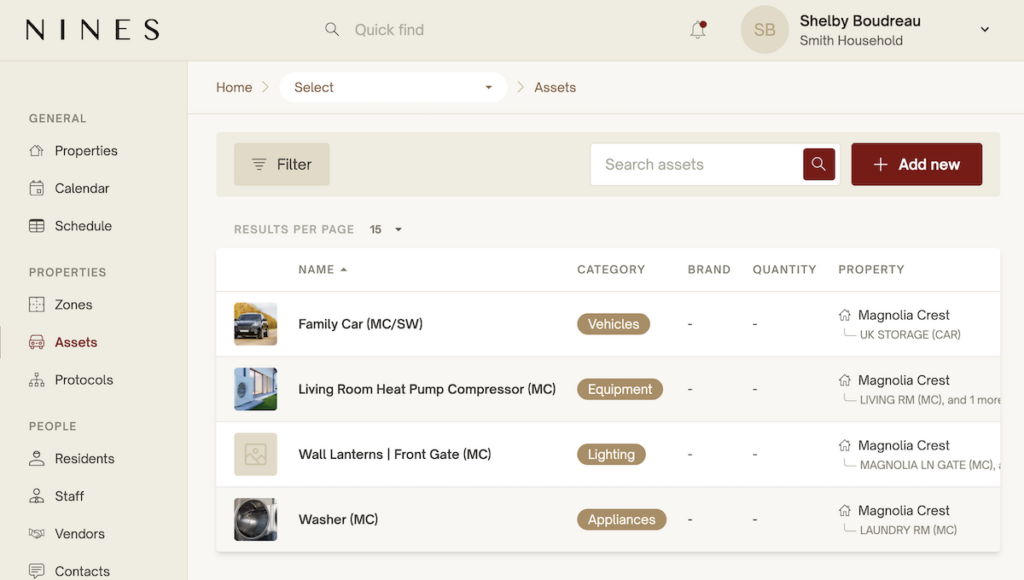
Keep track of the moving pieces
For Melissa Miller’s team, tracking assets is a moving target across more than 30 properties, including the family members’ homes, a renovated show barn used for weddings and events, a grocery store and cafe, and multiple warehouses.
An archivist and warehouse manager is responsible for keeping detailed records of the family’s personal belongings across their homes and warehouses. With Nines, she can easily note when an asset moves from one property (or room/zone) to another.
“Things flow in and out all the time,” says Melissa. “They’re a large family, and you have generational things moving around — if someone asks about something specific, it’s fantastic to be able to know where it is and put our hands on it.”
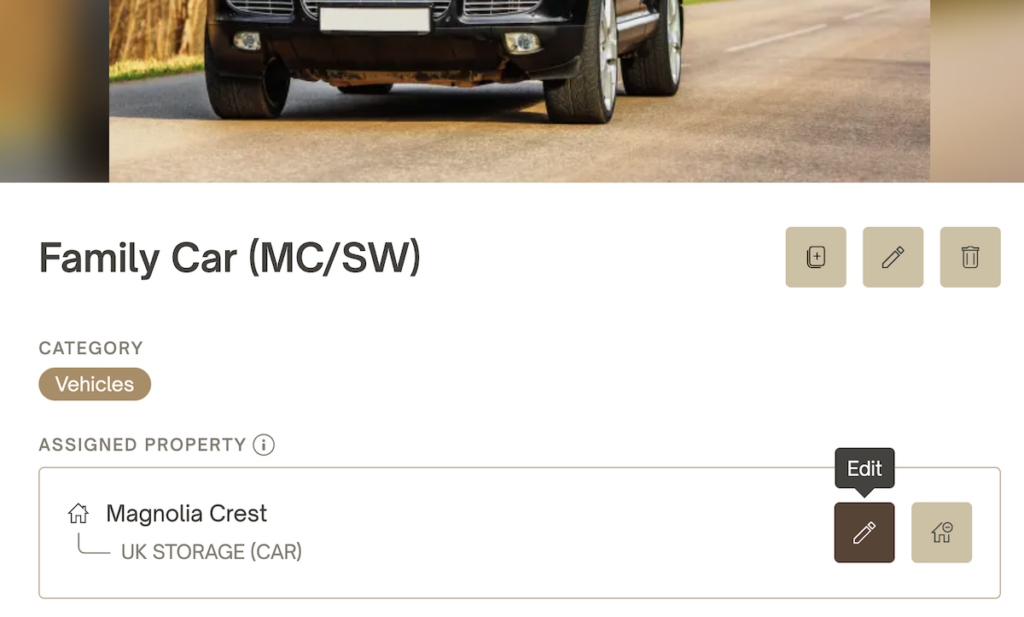
Centralize relevant details
On the property management side of the organization, Melissa’s team needs to track relevant equipment details, like manuals, serial numbers, and vendors.
“Our property management team is stretched thin, so we want to make things more efficient and streamlined for them,” says Melissa.
With Nines, property managers can see the asset, as well as any connected documents, vendors, and contacts, all in one place.
“If somebody calls and says the dishwasher isn’t working but you’re not at that property, to be able to log into Nines, see the information, and make a phone call without having to get in the truck and go over there is a huge win,” says Melissa.
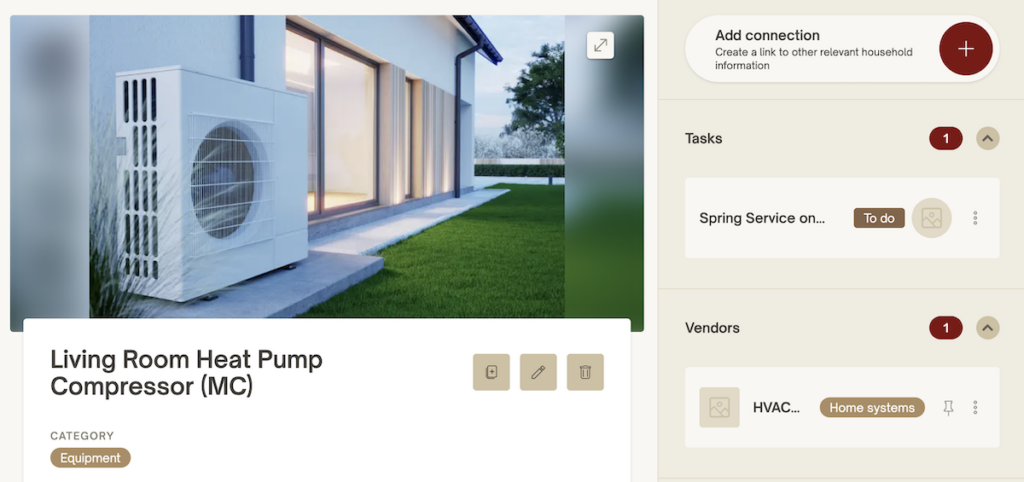
Maintain valuable assets
Caleb, the house manager based in Maine, is responsible for caring for a home that his principals visit a few times a year — and it’s critical that everything is working well when they arrive.
“We buy the best stuff and we maintain it,” says Caleb. “And for that reason, it all has to be working seamlessly when they’re in residence.”
Caleb uses Nines to stay ahead of preventative maintenance for all of the home’s systems, from filter changes to annual elevator service. He logs every vendor visit and makes note of every time something breaks in the middle of the night.
Recently, he noticed that the property’s complex geothermal heating system had been down three times in four months.
“With these records, I can see that there might be a bigger problem here, and that helps us stay on top of the vendors,” says Caleb. “Vendors are stretched thin these days, they can barely find people to come, and I don’t think they’re tracking these things like I would be.”
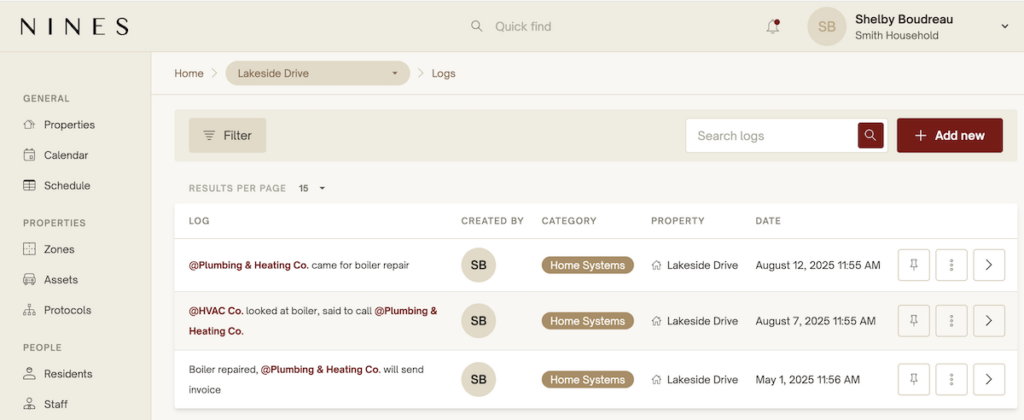
Caleb can give the vendors a head start, which helps them move faster and ultimately leads to better service.
“It’s helpful for them because they’re not coming to diagnose, and I can say, ‘this is where we’ve been, let’s dig deeper,'” says Caleb.
Now, Caleb can catch issues early and prevent costly emergencies. He puts automated reminders on the calendar for recurring tasks that were easily overlooked in the past, so they’ll never be forgotten again.
“The biggest thing for any estate — that is also the biggest thing that doesn’t happen — is preventative maintenance,” says Caleb. “We’re not stuck being reactive. It’s a time savings for me, and it’s a huge money saver for the principal.”
Create a historical record
As a house manager for a vacation home, Caleb’s goal is to create a record for his principals and his Director of Residences, who’s based in another state. Before he started, information was spread out across clipboards, documents, and different team members’ memories.
“When I got here, they had a lot of consistency in the staff so there was good knowledge of the estate that I was able to absorb, but there was no real manual,” says Caleb. “So what if those people weren’t here anymore? What if something happened and somebody needed to come on to the property and say, where do I start?”
Now, everything about the property, the systems within it, and the vendors who maintain it is documented in one place where everything is connected.
“It allows us to organize everything so that there wouldn’t really be any questions,” says Caleb. “We’re not guaranteed to be here tomorrow, so if I don’t show up, then somebody will have a good legacy of where I’ve been for the past two years just by looking at Nines.”
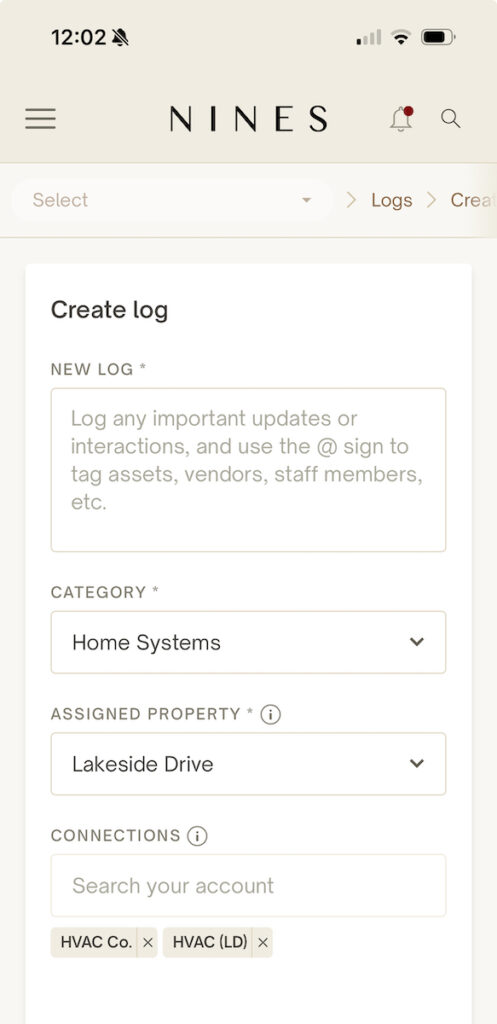
Every day, Caleb keeps detailed logs of what happens on the property, connecting his notes to the relevant assets, vendors and calendar events — automatically creating a searchable historical record for himself and anyone who might need to look back in the future.
“It’s like a complete filing system for everything I do,” says Caleb. “We do so much in these positions that it would be impossible to remember. I feel more confident in doing my job because I know that I have like this resource that I can even look back on, and that’s really empowering to somebody who has to make sure that everything lines up and works.”
In the short term, his logs allows him to easily communicate with the Director Residences about his team’s progress and what’s happening on the property.
“We have our weekly meetings but inevitably we forget to talk about something, so I tell him, ‘if you have any questions, just take a look at the log and see,'” says Caleb. “It just paints a complete picture.”
Instant access to answers
Palm beach personal assistant Lauren Spicijaric Kerlin has worked with her principal for seven years, overseeing 15 properties and 30 staff members. In the past, she used a mix of spreadsheets, PDFs and other software platforms to keep track of an increasingly complex collection of assets. But these systems weren’t user-friendly, and didn’t offer easy access to answers.
Take, for example, the family’s 100 cars. A dedicated staff member oversees the collection, and used to store everything in an Excel spreadsheet, including:
- VIN numbers
- Registrations
- Insurance expiration dates
- Where the car is registered (across different states and LLCs)
“Everything gets really complex, you can’t add photos to a spreadsheet, and it doesn’t always get updated,” says Lauren.
After moving all of the information about the cars into Nines, the team can quickly get a full overview, or look at an individual car’s page to find details like the color, a photo of the license plate, connected vendors and insurance documents, and more.
“It’s great for the principals to be able to see it too, because they’re not thinking, ‘where’s the spreadsheet saved, or which Google Drive is it on?'” says Lauren. “They want it at their fingertips.”
Now, her principals can log into Nines on their phones, and get quick answers to any question.
“It’s fun for them to be able to look and see what they have,” says Lauren. “Maybe the principal’s sitting with his buddies and showing them whatever cars he has or trying to remember a certain year for a car he has — it’s nice to have it all in one place that he can go to.”
For Lauren’s other principal, it’s important for the information and photos of the family’s homes and art to be presented in a platform that’s both beautifully designed and easily accessible.
“She’s a very organized person, and she’s a visual person — she loves to be able to find something easily, she doesn’t want to have to ask or bother anyone,” says Lauren. “Visually, she wanted it all in one place, and then she wanted if anyone stepped out for any reason to be able to find things herself without having to chase us for a question.”
With Nines, she can quickly find a paint color, the source of a wallpaper, the vendor she used for the Venetian plaster, or the name of an artist. And, if she’s looking for a piece of art, she can see photos of the piece from the gallery and where it hangs in her home.
“It makes her life a lot easier, so that makes our lives easier,” says Lauren.
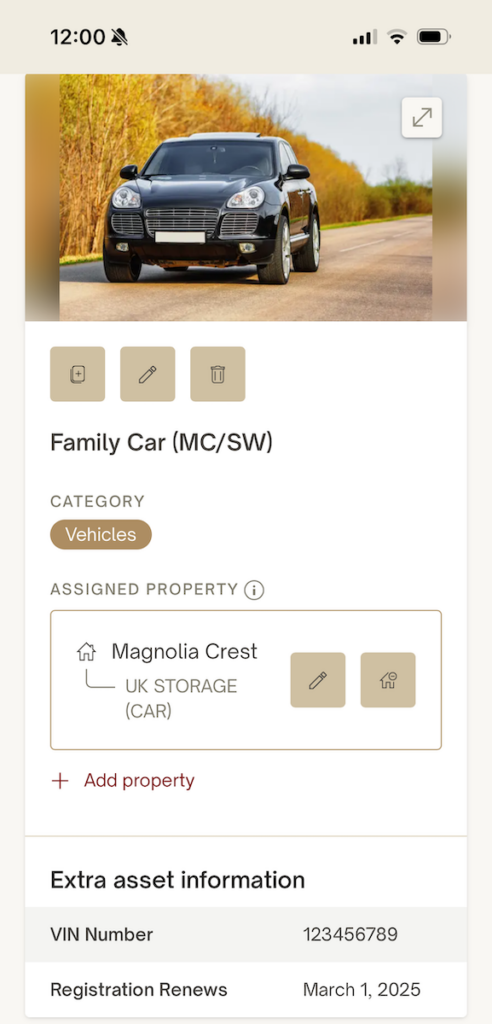
Protect sensitive information
While keeping the details in Nines allows Lauren to easily share information with her principals, the family office, and other team members, it also gives her the ability to limit who can see sensitive information.
With layered permissions settings, Lauren can grant each member of the team specific access to information, without losing control of any of the household’s data.
For example, only the head of the family office, the principals, and key team members can see information about the family’s cars. The yacht crew can access information about the boat, but nothing else. And Lauren, the principals, and the head of the family office are the only people who can see the art collection.
“The staff doesn’t need to see the values of all the art in the house or the information on where we bought it,” says Lauren. “We trust everyone in the home, but it’s not appropriate.”
Up next: Q&A with Melissa Miller
Want to keep learning? Watch our interactive video Q&A with Melissa Miller!
During this interactive, candid conversation, Melissa will share how her team of 40 streamlines operations for properties across the country, manages 2,000+ assets, and keeps everyone on the same page. We will have time for questions from the audience, and a recording will be shared with everyone who registers. We hope to see you there!
Related articles
3 ways Nines helps you control your household’s information
3 ways estate managers level up operations with a centralized property management calendar in Nines
Join us for a Q&A with Chief of Staff Melissa Miller
save your spot