Manage your household staff with Nines
Your household staff deserves a tool that’s built to help them succeed. Nines empowers everyone in your household with easier, smarter support.

Whether you’re an estate manager overseeing 20 household employees or a homeowner with a couple of babysitters and a housekeeper, you need a way to keep track of all of the details that come along with managing people.
You have to keep important information on file, like emergency contacts, job descriptions, and non-disclosure agreements.
At the same time, your staff members need training and access to household protocols to be successful. On a daily basis, you need an easy way to share task lists and communicate back and forth.
With Nines, the household management platform built for households like yours, you can manage all of the information about your employees, as well as all of the information you need to share with them, in one place. Think of Nines as both your digital house manual and everyday working platform — an interactive place where you can put all of your household’s most important information to work.
Let’s explore how Nines can help you manage your household staff.
Keep track of household employee information
When you’re onboarding a new household staff member, you need to collect a bunch of details from them, including:
- Emergency contact information
- Birthdays
- Preferences and allergies
You’ll also want to keep copies of staff job descriptions, NDAs, resumes, and other important documents where you can find them over time.
Nines gives you an easy way to organize all of your employees’ information. When you add an employee to Nines, the first step is to add a photo, their name and job title, their contact information, their status (full-time, part-time or contractor), and their assigned property (later, this helps you quickly filter staff by where they work, so you can filter to see everyone who works in your New York apartment, or everyone who’s a part of your yacht crew).
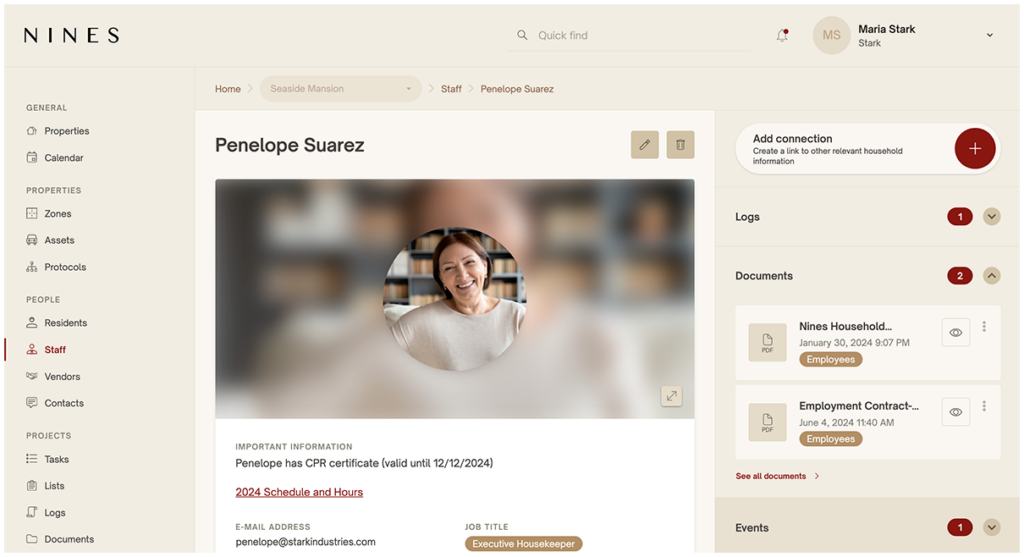
It’s flexible, so you can write a quick overview of each employee’s role and responsibilities, add their full job description, note whether they’re live-in or live-out, and make note of the household staffing agency who helped you find them.
It also includes built-in fields for information everyone should collect about their employees, like the employee’s birthday, emergency contact information, and start date, as well as information that’s helpful to remember about your employees, like their preferences and family member’s names.
Moving forward, you can also log any interactions with this employee, like time off requests, HR updates, etc.
And, it’s easy to update, so you can keep everything accurate as things change, for example, if your housekeeper is promoted to executive housekeeper.
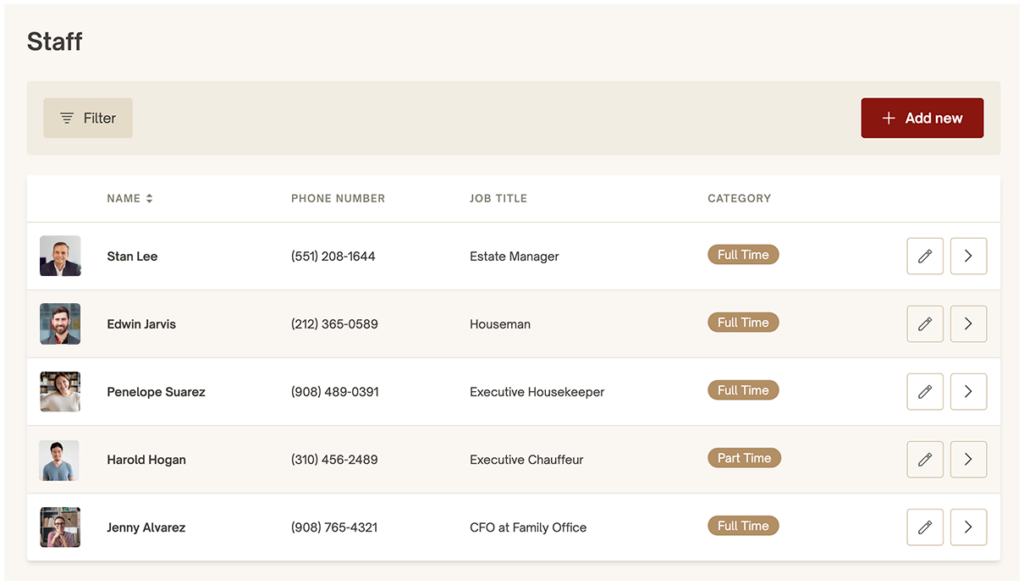
With Nines, the information you need is always right at your fingertips. You can see an overview of your employees in one click, or run a quick search to find the right person. Whether you’re running large estates with lots of employees, or working with one housekeeper who’s been with your household for 20 years, the ability to sift through all of that information and find exactly what you need in seconds is invaluable.
But all of this information becomes even more powerful when you use it to get work done, which brings us to our next section.
Connect employee information with the rest of your household manual
The real power of Nines is that everything is connected. In the past, you might have kept a folder of job descriptions, another folder of NDAs, a spreadsheet of contact information, another spreadsheet of time off requests, a list of daily tasks, another list of seasonal tasks, and soon enough, you’re drowning in documents and can’t find what you need in a timely manner. Now, you can keep everything in one place and tie relevant pieces of information together, so everything you need is always at your fingertips.
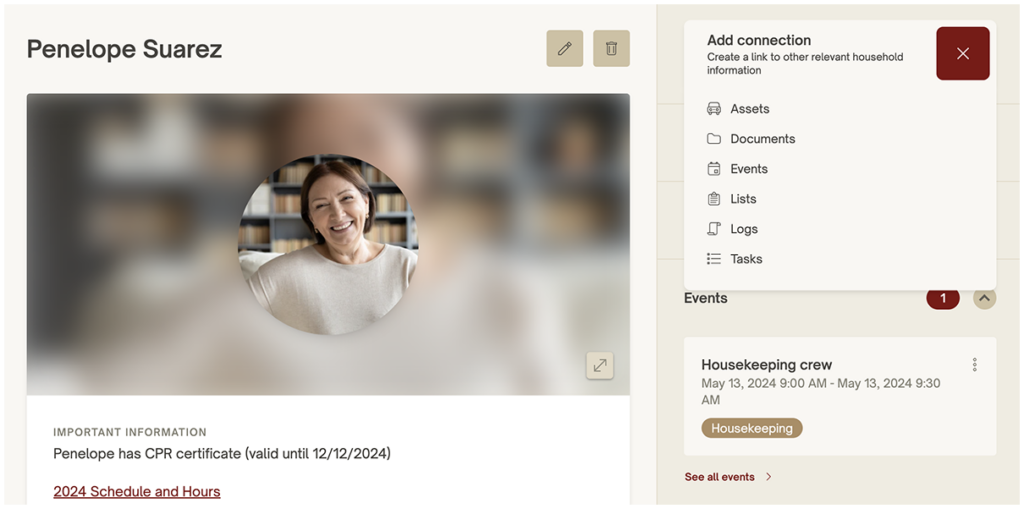
For example, you can upload your housekeeper’s employment contract to your documents and connect it to her staff profile, so you can see it whether you’re looking through all of your documents or looking at the housekeeper’s profile.
Connections help you see anything related to a staff member at a glance, and help you filter other information (such as documents or calendar events) by staff member, so you can easily slice and dice information to get the answers you need.
Clearly communicate standards and procedures
It’s easy to say, this is a private home, we don’t need an org chart. But, even with a handful of employees, everyone needs to know the reporting structure and where to turn with questions. Being clear about who’s responsible for the different roles in your household helps everyone operate more efficiently.
In Nines, it’s easy to build out your household’s standards and procedures. Our protocols are pre-organized into chapters from household management expert Marta Perrone’s tried and true system for building house manuals. These chapters give you a starting point for creating a manual that keeps everyone in your household on the same page. You can add your own custom chapters, and you can add your own sections within each chapter.
Plus, you can create easy links to your staff members through @ mentions. For example, in the Staff chapter, you can @ mention your employees so you can save time building your manual and keep relevant, up-to-date information at your fingertips.
You might create a section for your org chart, and say, “@Anna Smith, a lady’s maid at Downton, reports to our head housekeeper @Elsie Hughes,” so you later can click to see their full employee profiles. In the culinary chapter, you could @ mention your private chef, who is responsible for menu planning, and note each family member’s favorite cuisines. Or, in the childcare chapter of your protocols, you could @ mention all of the staff members who are responsible for childcare.
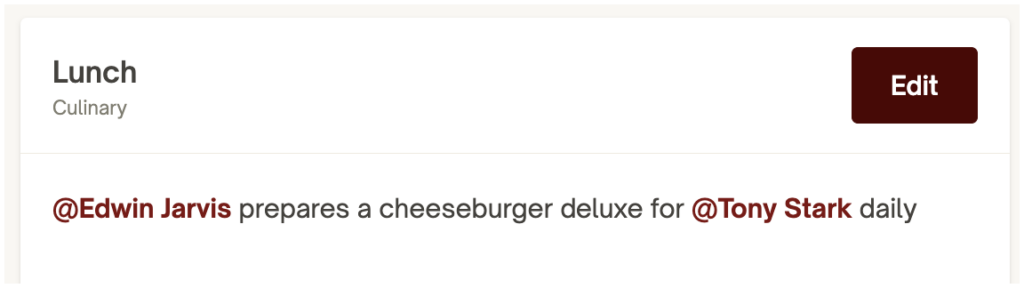
When you @ mention these employees, all of the information you’ve already added to their employee pages is at your fingertips — no need to re-enter it again. This saves you time when you’re building your manual, and long into the future, every time you need that information.
Turn information into action with tasks and lists
When all of your household’s useful information is connected, you’re armed with a dynamic manual that’s as flexible and fast moving as your household itself. And now, you can put it to work.
Once you’ve added an employee to Nines, you can assign them tasks. If you’re used to sending endless back and forth text messages with your houseman or printing out lists for your handyman, this is a game changer.
Let’s say you have a part-time laundress. You can make simple tasks, like “wash the linens,” and assign them to her. Or, you could build a whole list of tasks, covering everything she does in a week, from ironing to running errands like “drop off the dry cleaning.”
She’ll get a notification when you’ve assigned tasks to her, and you can watch in real time as she completes them. Plus, you can filter your tasks dashboard by employee, so you can follow along with each person’s progress.
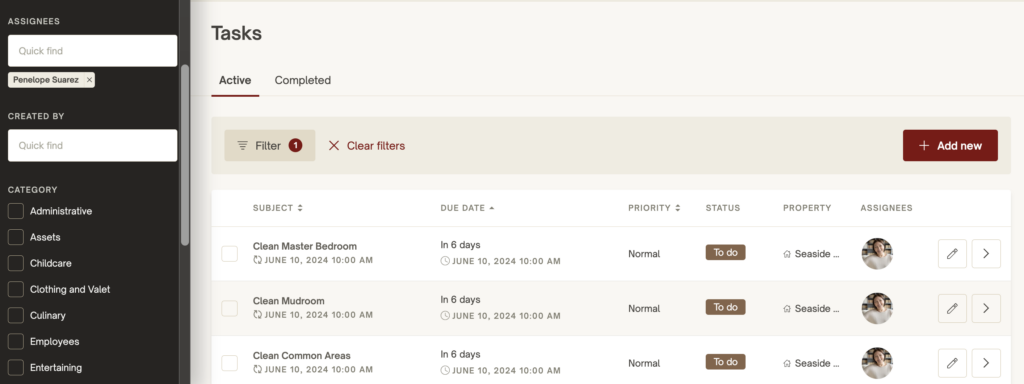
If you’ve given your household staff members access to Nines, they can log in and see all of the information you’ve added. The platform is built with layered permissions settings, so you have complete control over what each user can see, add, edit and delete. For example, the estate manager and the principal could have permission to see and change anything in your account, while the baby nurse can only see tasks assigned to her, and the caregiver can only see information under the “Childcare” category. On a large estate management team with a director of residences, a house manager, a personal assistant, and an executive assistant, you may have many different permissions roles, where some people can see the moving pieces across a number of different properties, while others can only access information for one property (for example, your San Francisco property manager has access to see and edit information for only that property, and can’t see any information about other properties).
With layered permissions, you can make staff members’ jobs easier without losing control of sensitive information.
Give household staff the support they deserve
At Nines, we believe in empowering the private service professionals who support your household with the respect, tools, and resources they need to get work done and grow in their careers. That’s why, beyond cutting-edge technology, we also provide support and services for private service professionals.
Our Easemakers community helps PSPs connect and learn from each other. Whether you need real-time answers to a question only another estate manager can answer, recommendations for a domestic staffing agency to help you find a new nanny, or inspiration from people who get it, Easemakers gives people who are passionate about private service a place to turn.
Our Modern Household Management workshops help staff learn modern strategies for managing properties and everything that comes with them. Investing in household employees’ professional development not only helps your household operate smoothly, but helps staff feel appreciated and supported.
Meanwhile, with an in-house team of estate management experts as well as a network of trusted providers in household management and the household staffing industry, we’re here to support your household staff. We’ll help you troubleshoot any challenge, so everyone in your household can live with ease.
Empower your employees with better tools
Armed with smarter tools that are built to work for private service professionals, your team can work faster, with fewer headaches. Plus, employee management is just one part of effective household management, and Nines helps you manage everything to do with your household in one place.
Want to keep exploring? Check out how Nines can help you with property management, building a digital house manual, and creating smarter checklists for your employees and vendors.